MAKE A MEME
View Large Image
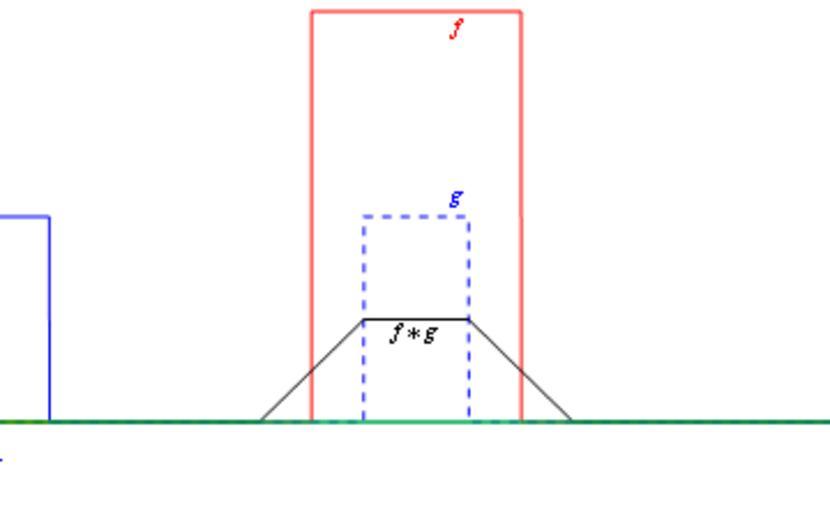
| View Original: | Convolution Animation (Boxcar).gif (360x222) | |||
| Download: | Original | Medium | Small | Thumb |
| Courtesy of: | commons.wikimedia.org | More Like This | ||
| Keywords: Convolution Animation (Boxcar).gif en An animation of the convolution of two boxcar functions f t red and g t blue <math>f t H\left x+\frac 1 2 \right - H\left x-\frac 1 2 \right </math> <math>f t \frac 1 2 \left H\left x+\frac 1 4 \right - H\left x-\frac 1 4 \right \right</math> where H x is the Heaviside step function Also shown is the time-reversed and shifted g ˆ’t in solid blue the product f t g ˆ’t green and the convolution h t f t ˆ— g t black equal to the area of the product at the particular own Inductiveload 2009-03-05 Mathematica Code <pre><nowiki> Function definitions boxcarx_ a_ b_ UnitStepx - a - UnitStepx - b ft_ boxcart -1/2 1/2 ; gt_ boxcart -1/4 1/4 /2; hy_ Module t Convolveft gt t y ; Parts of the drawing that only need to be computed once constplots Plot ft gt ht t -2 2 PlotStyle -> Red Blue Dashed Black ClippingStyle -> False Axes -> False Exclusions -> False ; anim TableShow The plots we generated earlier constplots Plot the time reversed gt g\Tau-t Plotg\Tau - t t -5 5 PlotPoints -> 100 ClippingStyle -> False PlotStyle -> Blue Exclusions -> False Axes -> False Plot the product of the ft and g\Tau-t Plotft g\Tau - t t -5 5 PlotPoints -> 100 ClippingStyle -> False Filling -> Axis FillingStyle -> DirectiveGreen Opacity0 2 PlotStyle -> Green Exclusions -> False Axes -> False Plot the embellishments Graphics Blue Line \Tau -0 05 \Tau 1 1 Red Textf 2 96 Background -> None Blue Textg 2 55 Background -> None Blue Text g \Tau-t \Tau - 0 45 4 Background -> None Green Text f t g \Tau-t \Tau - 0 35 -0 04 Background -> None Black TextStarf g 0 22 Background -> None Blue Text \Tau \Tau -0 1 Background -> White PlotRange -> -1 9 1 9 - 2 1 \Tau -2 2 025 Table index is the time delay ; ListAnimateanim Export anim2 gif anim </nowiki></pre> Convolution | ||||